Smart scale go far beyond the traditional analogue scale, which only provides a conventional weight measurement: these scales communicate with your measurements on accompanying applications to provide your body mass index, percentage of fat, percentage of muscle, and many other valuable health indicators. Here is how to use the smart scale.
The finest smart scales accomplish this quickly and precisely, frequently integrating activity information from your fitness tracker or smart watch, especially if you discover one that connects to the same fitness ecosystem as your wrist-mounted device, such as the Garmin Index S2 or Fitbit Aria Air.
Smart scales, on the other hand, can do so much for you that it’s critical to understand how to get the most out of them.
Configuring your smart scale
Smart scales take a little more administration initially than standard scales, which just require you to unbox it and use it. They, like other electronic scales, often rely on replaceable or lithium rechargeable batteries, as do many other smart gadgets.
Once the gadget is turned on, you must complete two further steps: connecting the smart scale to your phone through Bluetooth and installing the accompanying software. The software itself will vary depending on the device, but most applications, such as the EufyLife app displayed, which corresponds to the Eufy P2 Pro, will need you to register your gender, age, and height so that your continually updated weight may be taken into account.
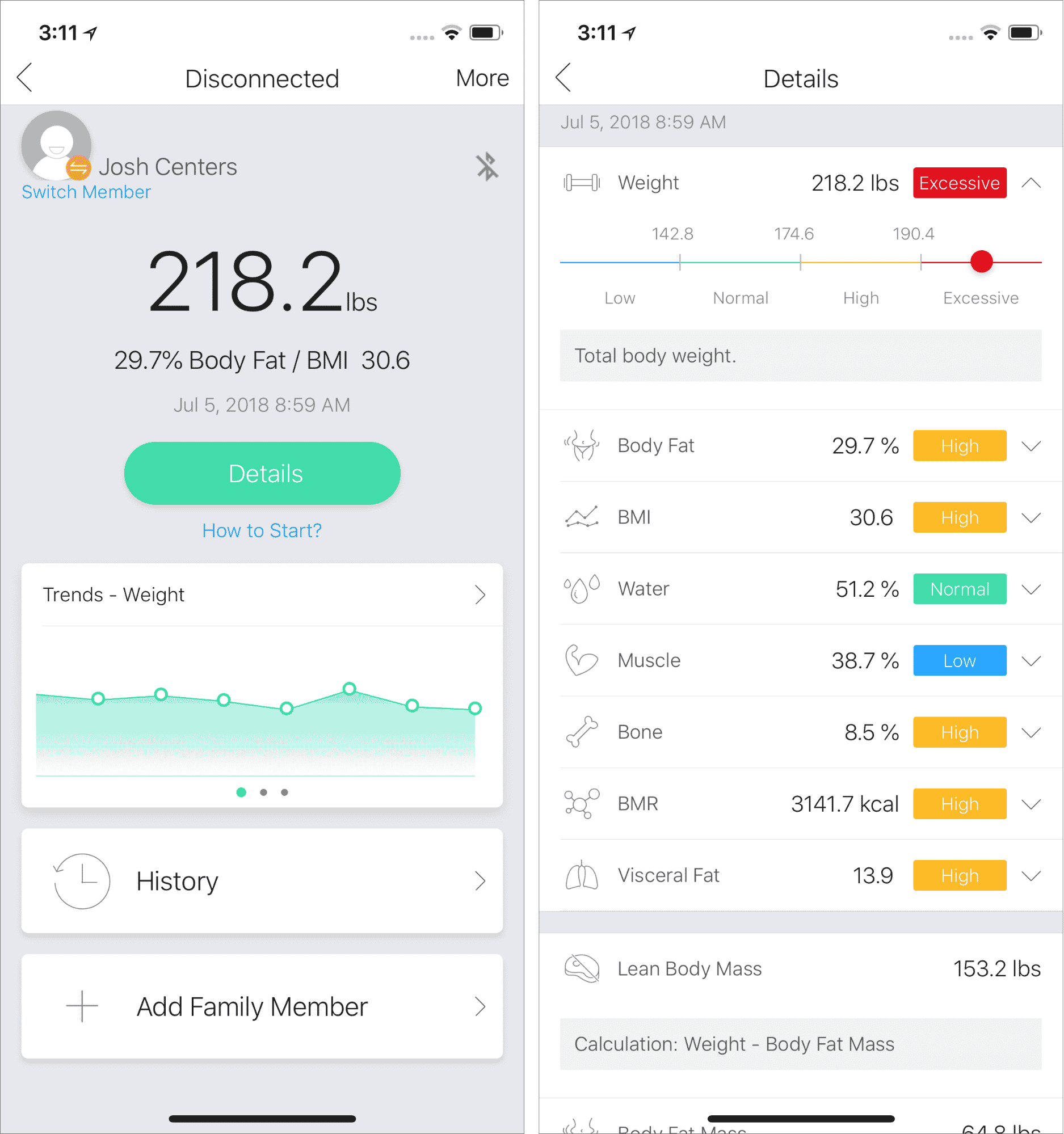
Most people will be able to use this new data to compute their BMI, which is a population-level aggregate and estimate of a healthy weight. However, some of the best smart scales go above and beyond: for example, when you set up the Eufy, you can also input measurements of your chest, biceps, waist, hips, and thighs to build a virtual representation of yourself in the accompanying app.
This will allow the scale to compute your fitness measures, including body composition, more correctly. The finest smart scales display your muscle, fat, and bone percentages, indicating if they fall within or outside of a healthy range for your age, height, weight, and gender.
Making use of your smart scale
On the surface, it appears to be the same as using a regular scale: step on, and the scale will display your weight in your preferred denomination (pounds or kilograms) as well as other information on the on-device digital display.
The next step, though, is to check your app, which should instantly update with your most recent numbers. Of course, your new weight will have an effect on all the associated data, such as BMI and body composition, depending on whatever statistics your fitness tracker uses. If you use a scale connected to your tracker, such as the Fitbit Aria or Garmin Index S2, your Fitbit Premium or Garmin Connect account will instantly update with your new information.

Use your smart scale with caution.
When weight, fat, and exercise research is carried too far, it may be a minefield to traverse while maintaining our mental health. As a result, it’s definitely a good idea to use your smart scale on a frequent basis to confirm your health metrics are accurate, as it’s easy to become fascinated with pounds and percentages. We discussed some of this concern while discussing Strava and broadcasting your workout data for all to see, but it may also apply to the pressure you place on yourself.
CONCLUSION
Given is all you need to know about how to use the smart scale. If you’re exercising frequently and eating well, but the scale isn’t moving, it’s time to examine your body fat percentage. When it comes to losing weight, measuring body fat is just as essential as assessing total weight. This is because healthy behaviours, including exercise, can help you gain muscle. Even if you’re losing fat and getting more toned, increased muscle mass might cause the number on the scale to stay the same or, in some situations, climb. Stepping on a body fat scale is one approach to gauge your progress. While these aren’t the only ways to measure a healthy body weight, measuring your body fat can assist you assess whether or not your weight loss attempts are effective.
Also Checkout: How to Save Passwords in Chrome, If Not Asked?
Source: TechiDroid
















