Having a proper, activated copy of Windows 11 ensures that you can use all of your PC’s features, such as customizing the appearance settings. It’s simple to determine whether or not your copy is activated. Keep reading to know How to Verify if Windows 11 is activated or not.
It’s always a good idea to check the activation status of your Windows 11 computer after a fresh installation, especially if it’s an OEM license linked to your laptop. You can ensure that you have access to all of Windows 11’s features this way.
Meanings of Windows 11 Activation Status Messages
| Activation Status | Meaning |
| Windows is activated | Your account is active, but it is not linked to your Microsoft account. |
| Windows is activated with a digital license | Your Microsoft account is active, but it is not linked to your digital license. |
| Windows is activated with a digital license linked to your Microsoft account | Your Microsoft account has been activated and linked to your account. |
| Windows is not activated | Your account has not been activated, and you will need to purchase Windows 11 in order to use it. |
Verifying Activation Status Using Settings
- Using the Windows 11 keyboard shortcut ‘Win+I,’ open the Settings app and navigate to “Activation” under system settings.
- You will now be taken to the activation page, which will highlight the edition of Windows 11 that is currently installed on your computer. Examine the “Activation state” to see if it says “Active” with a green checkmark. If this is the case, your computer is running an activated version of Windows 11. When you have not activated your Windows 11 PC, you will see the text “Not active” with a warning icon.
- Expand the section by clicking on “Activation state” to see more information about your device’s activation status. You can find out what the status message means by looking at the table below.
Verifying Activation Status From Command Prompt
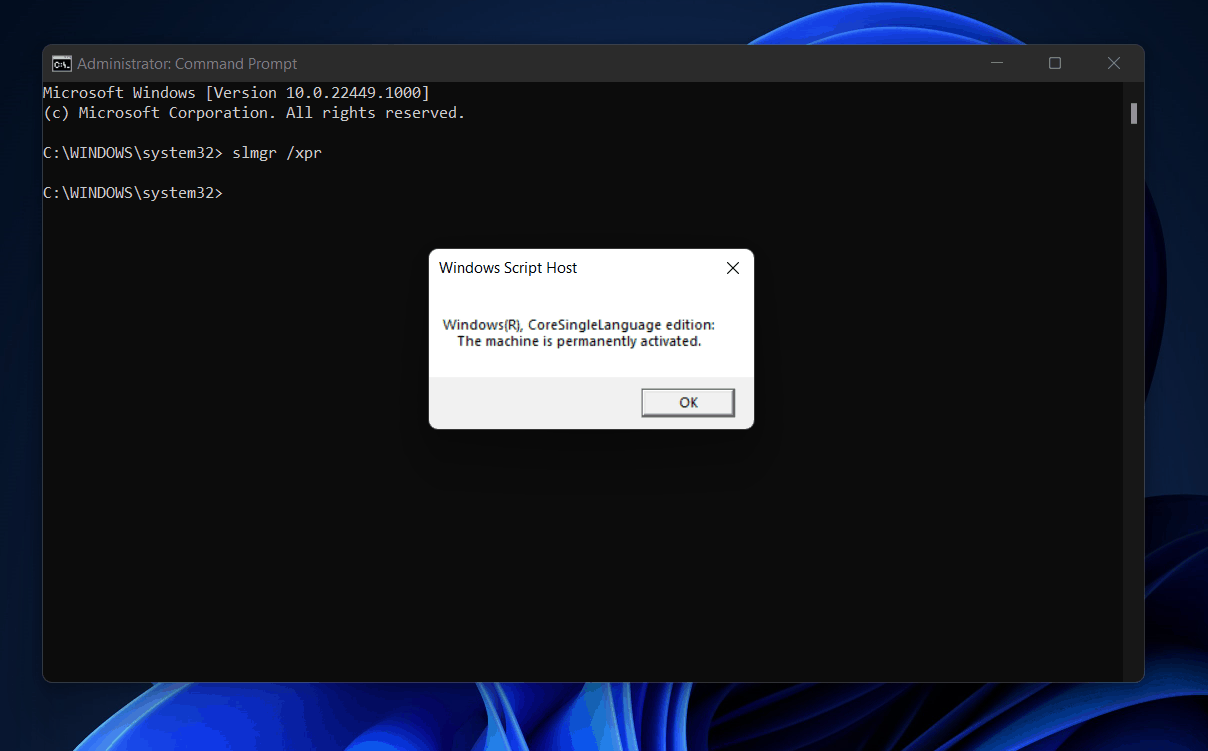
- Command Prompt is another way to check your activation status. To open a new Command Prompt window, press the Windows key, type “cmd,” and then click “Open.”
- Now, copy and paste the following command into Command Prompt and hit Enter: slmgr /xpr
- Windows 11 will now display a prompt informing you of the activation status. If you see the message “Windows is in notification mode” rather than “This machine is permanently activated,” your Windows 11 computer is not activated.
Bottom Line:
When Windows is installed on a computer, it must be activated. An active copy of Windows indicates that it was purchased and is a legitimate copy. While many people have managed to run Windows without activation through various methods, having a legal copy of Windows has its advantages.
It’s secure; you’ll have access to assistance in an emergency and frequent updates. Hope this article on How to Verify If Windows 11 is activated. Let us know your experience with Windows 11 in the comment section below.
Also Checkout: UPI Transactions Continue to Soar Throughout India in 2022
















