Before the invention of digital cameras, capturing and storing photographs was quite challenging. Taking images was deemed expensive, and storing them in an album also required effort. This is one of the reasons why photographs were rarely captured in the past. As a result, we don’t see many photos from the past.
However, this scarcity makes these memories highly special. If you want to relive the old moments, you might want to restore photos. If you are unfamiliar with the process, the following guide is for you. Keep reading to discover the captivating world of photo restoration. Learn how to restore your old photos and keep your memories fresh for years.
- Part 1: Understanding the Mechanism Behind Old Photo Restoration
- Part 2: Exploring the Revolutionary Power of Wondershare Repairit in Photo Restoration
- Part 3: Learning Old Photo Restoration with Wondershare Repairit
- Part 4: Common Challenges Faced in Photo Restoration:
- Conclusion
- Wondershare Repairit Free Download
Part 1: Understanding the Mechanism Behind Old Photo Restoration
The world of image and PDF repair can be challenging to navigate. If you are new to photo restoration, let’s start with the basics.
Photo restoration is a process by which old and damaged photos can be returned to their original state. Since old photographs often tear and wither with age, they require special attention and care. Image restoration aims to provide this specialized care to photos. This process ensures that old photos can be preserved and used for a long time.
Image repair can be helpful for several reasons. It can help preserve old memories and let users relive cherished moments. Repairing images can help restore cultural and historical artifacts and pieces of history. It can also help secure old photos so upcoming generations can easily access and view them. Photo restoration can also add colors and brighten grayscale images for enhanced aesthetics.
Common Techniques of Photo Restoration
Old photo restoration can be done in different ways. The two main methods for restoring photos are mentioned below:
- Traditional Methods: The traditional methods for restoring old photos involve manual and chemical processes. Manual ways can include cleaning and surface repair, retouching, and painting the images. Chemical processes to repair photos can involve bleaching and toning treatments and preservation of photographs.
- Modern Digital Restoration: The modern restoration techniques involved in photo repair use digital software and advanced methods. It works by scanning photos to convert them into high-resolution images. Digital tools are then used to clone and heal damaged areas. AI tools can also make precise adjustments for color correction and rebuilding missing elements.
Part 2: Exploring the Revolutionary Power of Wondershare Repairit in Photo Restoration
Some common techniques for picture repair were mentioned above. Regarding digital methods, AI solutions have taken over the world. Many AI software that can restore old photos are available on the market. If you are looking for the perfect tool, you can try Wondershare Repairit.
Repairit is a professional quality data repair tool that can fix all your file troubles. It is an innovative solution for all types of damage. Repairit can solve all file issues regardless of the extent of damage and corruption. It can work online and offline to provide you with the best tools for your data repair needs. Its AI-powered features can work with all files in all formats from anywhere.
The Photo Repair tool of Repairit can effortlessly fix damaged and corrupted photos. It supports all popular image file formats, including JPEG, PNG, RAW, GIF, CR2, and more. Repairit can quickly restore old photos and return them to their original state. It can also fill colors to black-and-white images and liven them up. Moreover, Repairit can enhance the image resolution by up to 800% for better aesthetics.
Unveiling the Power-Packed Features of Wondershare Repairit:
Are you wondering what else Repairit can provide? The tool comes packed with a rich feature set for data repair. Some valuable features of the tool include the following:
- Multi-Platform Availability. Repairit desktop is available for download on Windows and Mac computers. Moreover, it is also known as an online tool on all web browsers, which makes it accessible from anywhere at any time.
- Comprehensive File Repair: Repairit is capable of handling any type of file. It can fix the damage inflicted on images, videos, documents, emails, zip, and audio files. Repairit also supports more than 1000 file formats so that no file is left behind.
- Easy-to-Use Interface: If you are new to photo restoration, no need to worry. Repairit offers a beginner-friendly interface perfect for first-time users. This way, anyone can use its easy-to-use tools to restore their photos.
- Batch Repair Function: Restoring multiple photos can often be time-consuming. However, Repairit has an easy solution. With its batch repair function, you can restore numerous images without worrying about the file size or number.
Part 3: Learning Old Photo Restoration with Wondershare Repairit
Although old photo restoration can be challenging, it can be made easy with the right tools. Wondershare Repairit offers a simple solution to help users restore old photos. You can use the following methods to restore images via Repairit:
Method 1: Swift Photo Restoration with Repairit Online
Repairit offers an online tool that you can access via your browser. You can then restore images on the go by following the steps given below:
Step 1: Upload the Old Picture for Restoration
After you launch the Repairit Online Old Photo Restoration tool on your browser, hit the “Upload Image” button from the middle of the screen. You can then upload the old and damaged photographs you wish to restore to the program’s interface.
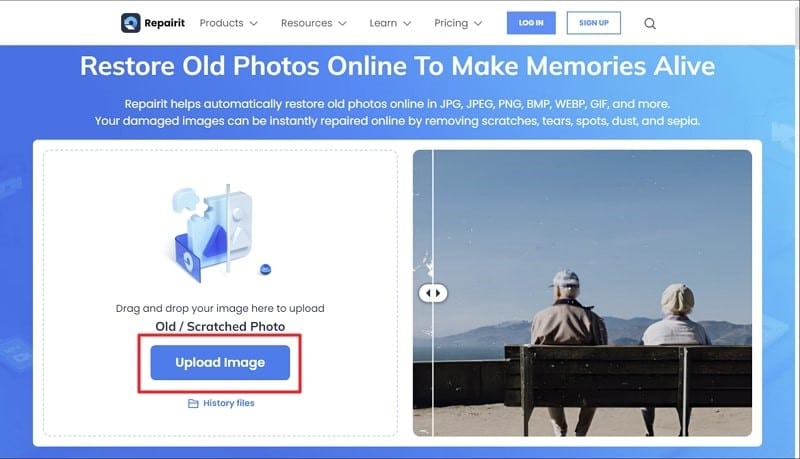
Step 2: Start Old Photo Restoration
Once you have uploaded the old photo, navigate to the “Process Mode” panel from the right. Here, you can select to repair damaged photos or colorize them. You can use the toggle switch to choose a mode, then hit the “Start” button at the bottom.

Step 3: Preview and Download Processed Photo
Repairit will quickly restore the photograph and show you the results. After restoration, you can use the slider to compare the original photo and the resultant image. Hit the “Download” button and save the restored image to your device.

Method 2: In-Depth Photo Restoration via Repairit Desktop
If you don’t want your restoration process to be limited by the availability of the internet, you can try Repairit Desktop. Download and install Repairit on your Windows or Mac computer, then follow the steps below:
Step 1: Add Old or Damaged Photographs
Launch Repairit on your computer, then access the “More Types Repair” section from the left pane and tap the “Old Photo Restoration & Colorizer” option from the bottom. Use the blue “+ Add” button at the center to insert the old photos you want to repair. You can add multiple files in different formats at the same time.

Step 2: Start Restoring Photos
Locate the “Process Mode” option at the bottom of the window and use the arrow to open the drop-down menu. Now, choose whether to restore old or damaged photos, add colors, or simultaneously. Click “Process” from the bottom-right corner to start the restoration process.

Step 3: Export Restored Photos
Repairit will quickly repair the inserted photos after you click the “Process” button. After the procedure has concluded, you can tap the “Preview” button to check the results. To save the images, tap the “Save” button and select a location on your device as the new home for your restored images.

Part 4: Common Challenges Faced in Photo Restoration:
Although Wondershare Repairit makes photo restoration a breeze, you can still face some trouble during the process. There are a lot of challenges users can face while trying to repair a photo. Here are some common challenges you might face in this regard:
- Extensive Damage: Sometimes, the photographs you are trying to restore can suffer extensive damage. Repairing this damage without compromising the authenticity of the image can be challenging.
- Authenticity vs. Enhancement: It can be challenging to find the right balance between preserving the authenticity of the original image and enhancing it. It is essential to respect the original creator’s intent when trying to restore photos.
- Historical Accuracy: It is essential to ensure that the restoration aligns with the historical aspect of the image. You must avoid introducing inaccuracies. Before restoring images, consult historical references to provide a more accurate representation.
- Ownership and Copyright: Respect the copyright laws and ownership rights when restoring pictures. Ensure proper permissions are obtained before distributing the photos. This can help you avoid lawsuits and legal repercussions for restoring old images.
Conclusion
Photo restoration is a valuable process that can help freshen and preserve cherished moments from the past. With the power of Wondershare Repairit, you can now quickly restore old photos. From minor scratches to missing parts and fading, Repairit can fix everything for you. If you are facing challenges during the repair, remember to follow the tips mentioned above to balance authenticity and restoration.
Wondershare Repairit Free Download
Click below to download Wondershare Repairit
















