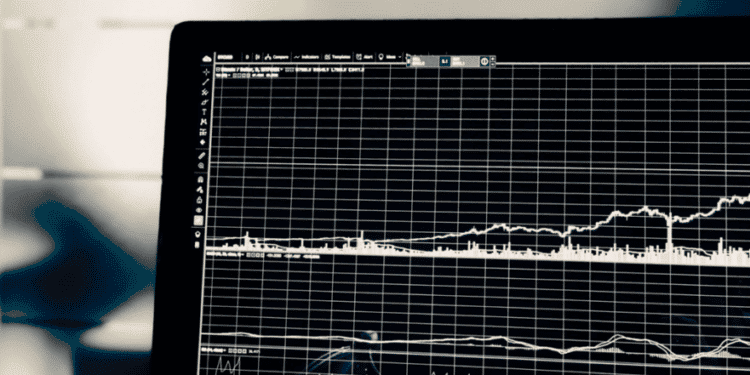Android applications have been in trend for quite some time, making quite a population-android users. Any application has many perks to attract its consumer base. In the United States, there will be 129.1 million Android smartphone users in 2020 and this might surpass 130 million in 2021. Such stats hint clearly toward the necessity of software performance testing. UI performance testing is necessary for any application in the market. Without a proper interface(one which works smoothly), you can’t expect to grow your consumer base. There are many various ways that similar Android apps can be created. Apps that appear identical can use considerable amounts of a smartphone’s resources depending on their use. Android OS applications can use various parts of memory or CPU time. They may download more or less data through the network or have differing effects on battery life. Overall, these factors impact your Android app’s performance and appearance. This separates a high-quality app from a mediocre one. However, one is eligible to create a high-end application with an appropriate performance testing tool, performance test software, and others.
BRIEFING ON PERFORMANCE TESTING TOOLS
Mobile app testing evaluates how well the application performs in one or more simulated environments to forecast what users will experience after the product is made available to the general public.
Performance evaluation for testers typically entails running concurrent tests of the system response on various devices, monitoring the app’s performance during periods of high traffic loads, and making sure the app is stable during periods of unstable internet connectivity and supports device-specific transactions.
The following phases make up the mobile app testing process as a whole:
- Testing for connectivity.
- Recognizing features unique to a given device.
- Simulated location.
- Fragmentation test.
- UX research.
- Integrity testing from beginning to conclusion.
- App testing for mobile performance.
- Security examinations
TIPS AND TRICKS FOR ANDROID APPS PERFORMANCE AND LOAD TESTING
By detecting and resolving performance issues across applications, devices, and networks, the HeadSpin Platform’s performance testing tool enables you to optimize digital experiences. Global corporations trust it.
Performance evaluation to track and improve user experience across the entire process
Utilize data from HeadSpin’s software performance testing to continuously monitor and improve the quality of experience across applications, devices, and third-party interfaces.
Advantages:
- Experience-specific KPIs: mobile, audio, and video
- correlation of KPIs across many applications and touchpoints
- KPIs for interactions that are specifically tailored to your app
- Data from real-world situations on the performance
The HeadSpin Global Device Infrastructure provides true, real-world data, eliminating ambiguity from all devices, networks, and locations. Real-world data can be obtained by combining:
- Tens of thousands of gadgets
- Countless sites
- Genuine SIM-enabled gadgets
- Mobile carrier and WiFi networks are being used.
AI superpowers for detecting performance issues
Use powerful AI capabilities to detect performance issues in testing before they affect users.
HeadSpin’s performance analysis tools evaluate and analyze user-impacting performance issues.
It suggests proactive measures to increase performance.
Then, based on historical data, insights make forecasts.
Examine the application for memory leaks.
When actively utilizing the application, the Memory graph can occasionally be seen to rise consistently.
This could indicate a memory leak in your software. HeadSpin lets you see which objects were produced while the software was running. Thus, by repeating the behaviours that resulted in a memory leak, you can determine which types of objects have an impact on performance.
Android 8.0 memory leaks
The Allocation Tracker must be launched on devices running Android OS versions less than 8.0. It also includes data visualization features to assist you in identifying the worst offenders who are allocating the most memory. You must first gather a data set to view.
- Launch the Android Monitor.
- Go to the Memory tab.
- Press the Start Memory Tracking button.
- Carry out actions that resulted in a leak on the app to be recorded.
- Discontinue Memory Tracking
If you’re using a device with Android 8+, the method is nearly the same, except the allocation tracker is always activated by default. Simply select the portion of the graph you want to investigate, and you will see the items formed inside that time.
Monitoring data transmission over a network
Is your Android app in active communication with the server? You can use the profiler that comes with Android Studio. Is it possible that the programme is accessing the network too frequently at some point? Log network access and see where your programme goes.
Also, keep in mind not just performance but also users and UX. For example, if the connection goes down, it’s a good idea to notify your user.
UI performance testing
GPU rendering profiling
There is a standard for rendering the contents of your screen: 16 milliseconds for each frame. This much is required for the total frame rate to reach a comfortable speed of 60 fps.
It is not required to add logs everywhere to test the rendering speed of your interface. For testing UI performance, Android supports standard techniques. You can enable it in your phone’s developer settings by selecting “Profile GPU rendering” or “Profile HWUI rendering.” Select On screen as bars for a visual representation. Everything below the green line fits inside the 16 ms time constraint.
Optimizing the Design
The performance degrades when we draw the same pixel more frequently, right? When the layout contains an excessive number of embedded groups and elements, this can occur. As an illustration, the background is drawn first, followed by the background of the card on top of it, and finally the actual element. Overdraw is occasionally unavoidable, but it must be kept to a minimum. The worse it gets, the more elements.
Enabling Debug GPU Overdraw in the device’s developer options will allow you to see the overlays.
Enter Settings, Developer Options, Debug GPU overdraw, and then Identify overdrawn areas. When you turn it on, the screen begins to display colours; this is normal behaviour.
These basic procedures can give you an idea of performance issues in your Android application and how you as a tester or developer can prevent them.
CONCLUSION
To assess the current performance of a mobile app and establish whether the programme satisfies requirements for scalability, stability, speed, and dependability under expected loads, performance testing must be conducted. Applications that are released with subpar performance metrics may harm the reputation of the brand and prevent the attainment of sales goals.