Canva allows non-designers and total novices to produce amazing visuals. However, it does offer significant drawbacks, prompting some users to seek Canva alternatives. So, in this article, we are going to discuss some of the best Canva alternatives to use in 2022.
Canva, in general, is a fantastic tool for creating things like presentations and blog graphics, as well as simple social media postings and basic photo editing tools, but since it was bought by Atlassian, we’ve seen pricing adjustments, feature limits, and attempts to upsell clients.
You can still make custom digital files using Canva in an old-fashioned manner. However, since the introduction of this sort of designer, there has been a flood of Canva alternatives, some of which are completely free, while others have cleaner interfaces or unique capabilities that you either have to pay for or cannot discover on Canva.
Of course, we’re not talking about solutions like Adobe Photoshop, which you have to spend a lot of money on. So it is mostly preferred by professionals. If you are looking for alternatives to the canva app. We have compiled a list of the 10 best Canva alternatives that you can use in 2022 below.
Take a look at our list of the 10 best Canva alternatives to use in 2022:
1. Adobe Spark
Adobe Spark has a fantastic feature set, making it an excellent Canva alternative. It is part of the Adobe suite, but you do not need to buy Photoshop or InDesign to utilize it. In fact, one of the plans is absolutely free, with additional premium plans that are less expensive than those offered by Canva.
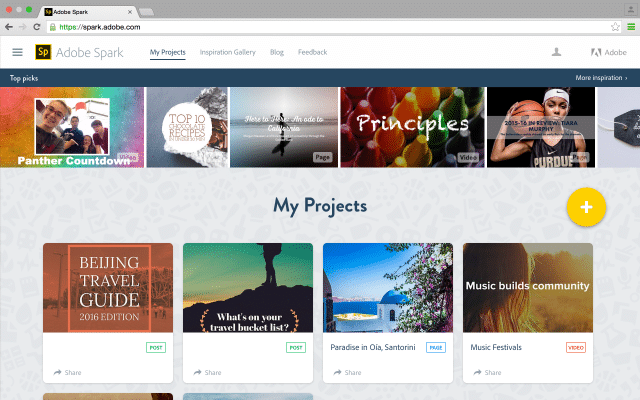
It is one of the best canva alternatives as it has a feature of a comprehensive collection of templates for creating one-of-a-kind designs, including options for social media graphics, presentations, a collage creator, and more.
2. Visme
Visme is a visual design tool that goes above and beyond what you’d expect from a standard program. The drag-and-drop editor is simple to use and loaded with functionality.
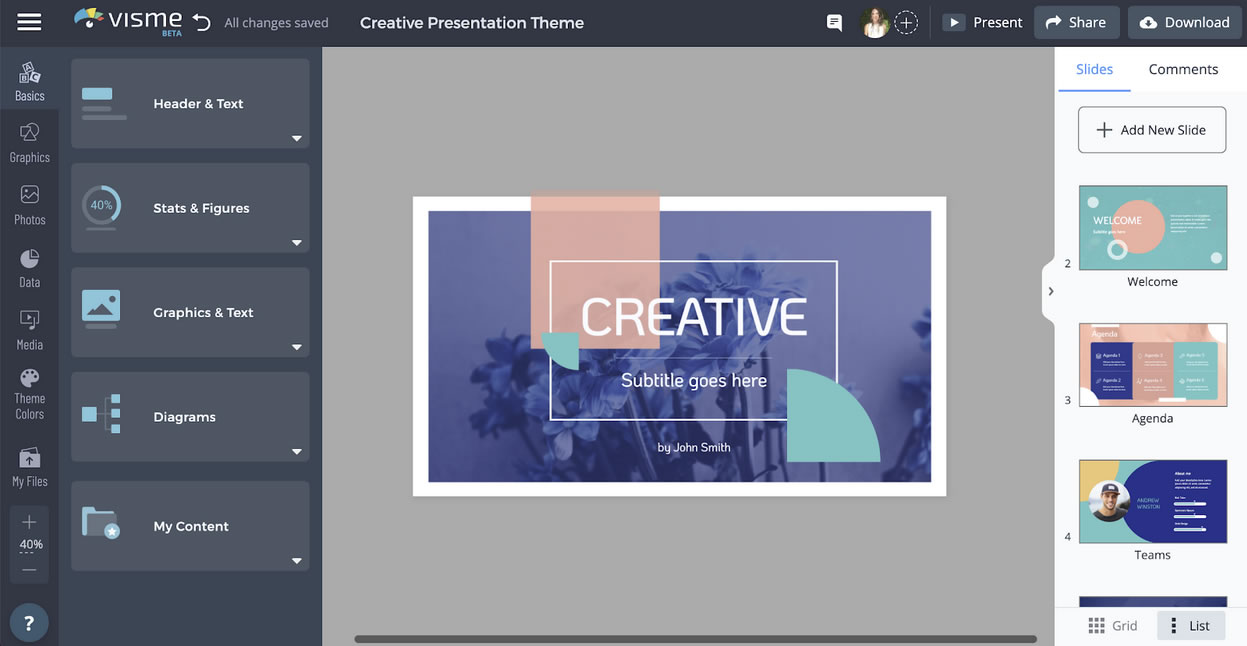
You may use Visme to produce professional and appealing presentations, infographics, social media graphics, and more. For consumers searching for an all-in-one design tool, it’s a solid Canva option.
3. Stencil
This is an easy-to-use and stylish design that creates high-resolution photographs without the need for sophisticated tools such as Photoshop. This picture editor is perfect for small businesses that don’t require extensive functionality for their visual material.
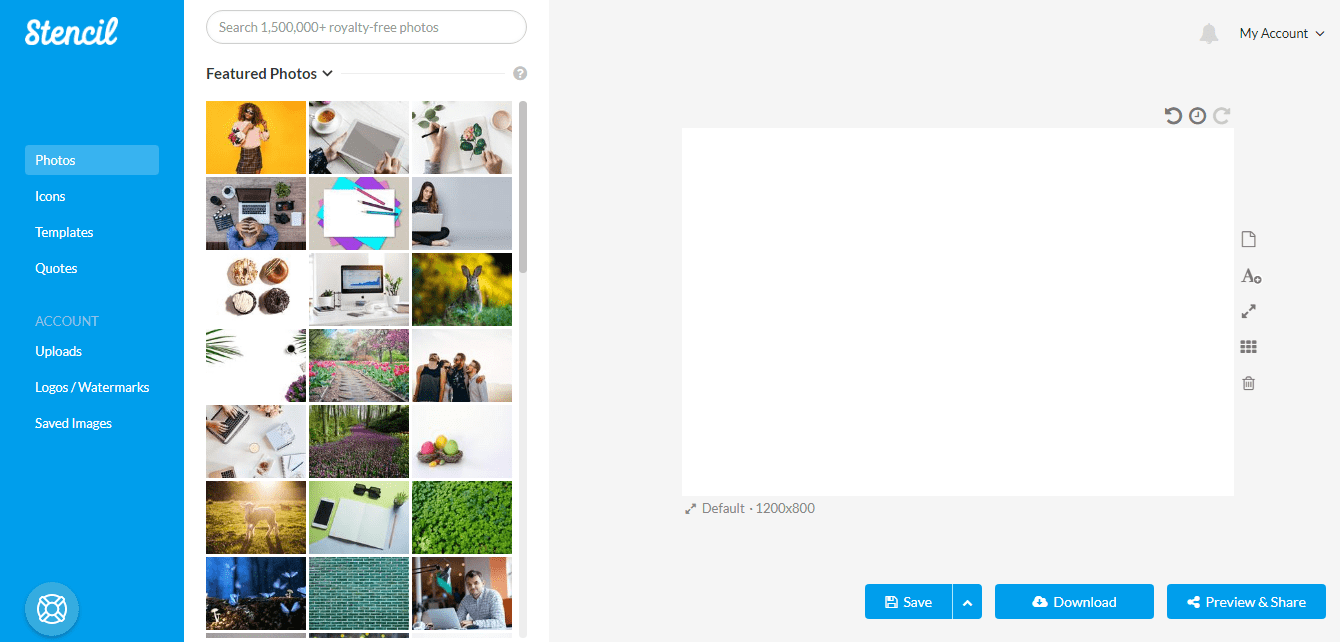
This is an easy-to-use, stylish design that creates high-resolution graphics without the need for sophisticated tools such as Photoshop.
4. PicMonkey
Apart from Visme, PicMonkey is one of the strong alternatives to Canva. There are several templates available, but PicMonkey is one of the greatest tools for generating from scratch.
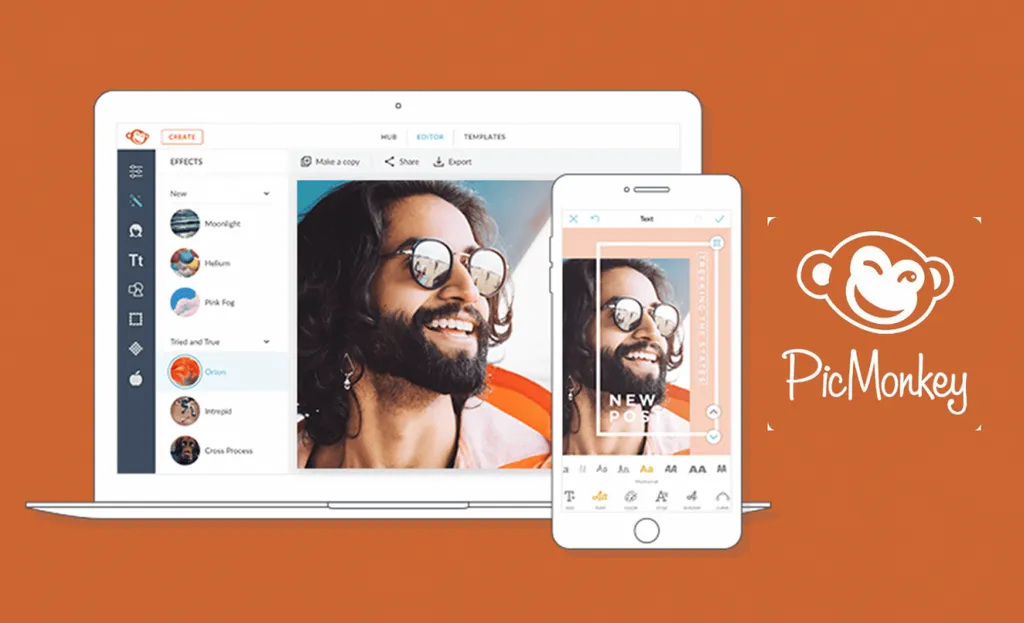
The editor has a wide range of design tools at his disposal. The photo retoucher is the most noticeable of all the editing capabilities. It can accomplish a lot of what Photoshop does, but it’s a lot easier to use.
5. Snappa
Snappa is great for creating visuals for social networking and profile sites, and it also includes great possibilities for bloggers. The templates are useful for acquiring the exact size, and the millions of free, high-resolution photographs allow for a quick creative process.

Snappa’s cost is a little pricier than Canva’s, but you do get a few unique editing features.
6. Pixlr X
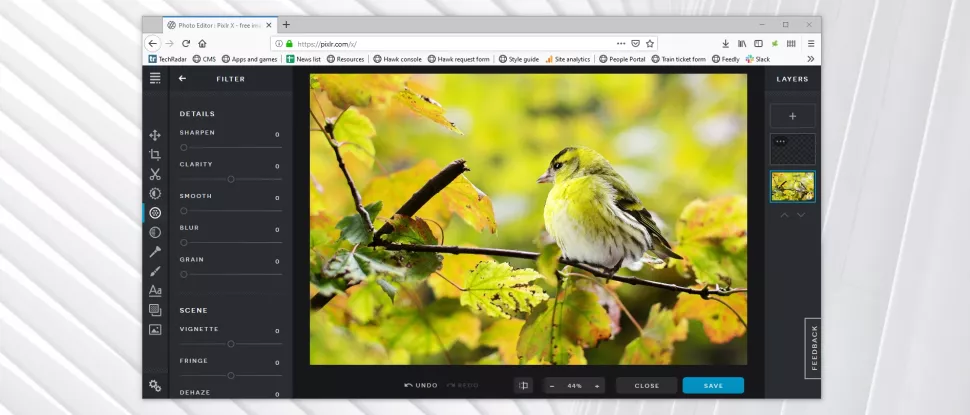
Pixlr offers an online Photoshop equivalent as well as a Canva competitor, making it one of the best design software options on our list, especially as Pixlr E allows for more complicated designs while Pixlr X allows for a faster creation process. Overall, Pixlr X is a good option that is also less expensive than Canva or other tools like PicMonkey.
7. Fotoram
Fotoram.io is a free online picture editor, collage builder, and art photo, maker. You may use the tool to resize photographs, crop them, flip them, modify the brightness and contrast, change the color hue, add blur, create a vignette effect, and much more.

It is definitely one of the best canvas alternatives. The best thing is that you can get these photos for free without even joining up.
8. Crello
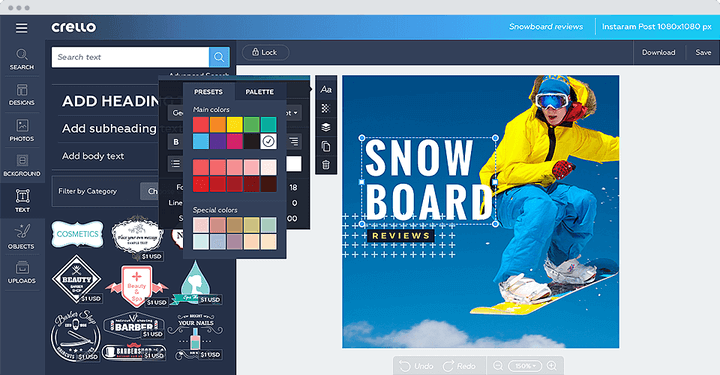
Crello’s layout is comparable to Canvas, featuring a simple search bar to find hundreds of templates and fixed proportions for certain designs such as Facebook posts.
Crello, like Canva, has a free plan, but you are restricted to five design downloads each month. In the design module, you can add objects, define color palettes using the branding kit, and drag-and-drop things like objects and text boxes anywhere you like.
9. Easil
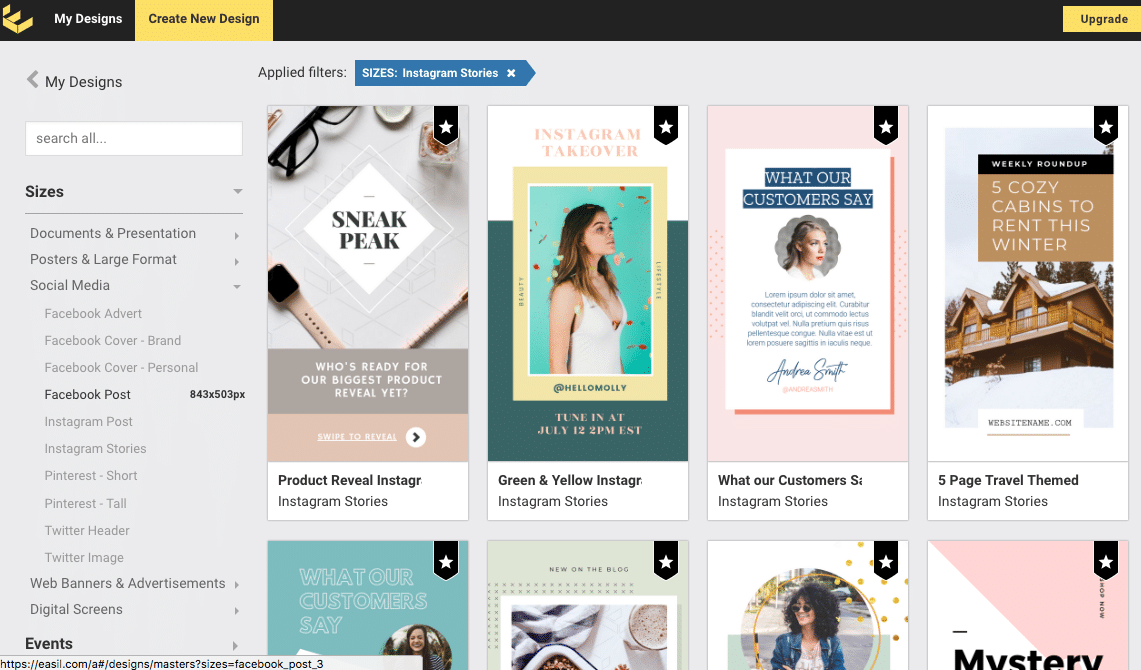
Easil is a drag-and-drop editor that includes thousands of professionally created, on-trend design templates. It also has some of the most powerful picture editing tools, such as the ability to apply drop shadow, glow, and curved effects to any text. You may also make animated GIFs by adding metallic or glitter text masks.
10. Digifloat
One of the greatest Canva alternatives on this list is Digifloat. For a fixed monthly fee, we provide graphic design services spanning from online and app UI/UX design to marketing collaterals, branding, and logo creation.
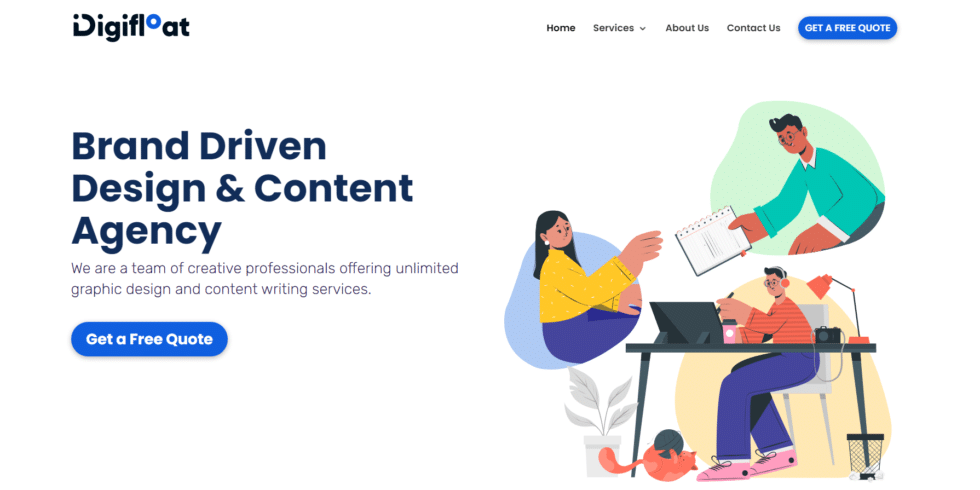
This is an excellent alternative for small company owners and sole proprietorships looking to save time while receiving high-quality graphic design.
You can still create free digital assets using Canva, but since the introduction of this sort of designer, there has been a flood of Canva rivals, some of which are completely free, while others offer cleaner interfaces or unique capabilities that you either have to pay for or can’t find on Canva. Some of the best Canva alternatives are listed above.
Also Checkout: 10 Best Podcast Apps That you Should Look Forward to
















