The world has a lot of advantages when purchasing online. With this fantastic service, you can compare rates, find the best deals, and have items delivered right to your door. With the right e-tailers, even returns are simple. As technology advances, so do the risks. Cases of identity theft and online shopping fraud are increasing continuously. What should we do to avoid being scammed? Let’s find out in this comprehensive article – ‘7 Ultimate Tips for Safer Online Shopping’.
Many online shoppers are still not aware of basic secure online purchasing guidelines, even as hackers and scammers continue to refine their methods. You don’t need to belong to them. Continue reading and take preventative action to safeguard your hard-earned money and ensure safe shopping.
Ultimate Tips for Safer Online Shopping
1. Shop Only On Well-known Or Popular Websites
Search results can be manipulated to mislead or infect your device with malware. Considering that everyone knows that Amazon.com (Amazon.in in India) sells anything and everything, a fantastic offer isn’t worth the risk. Similarly, virtually all big-box retailers, including Target, Best Buy, and Home Depot, have an online presence.
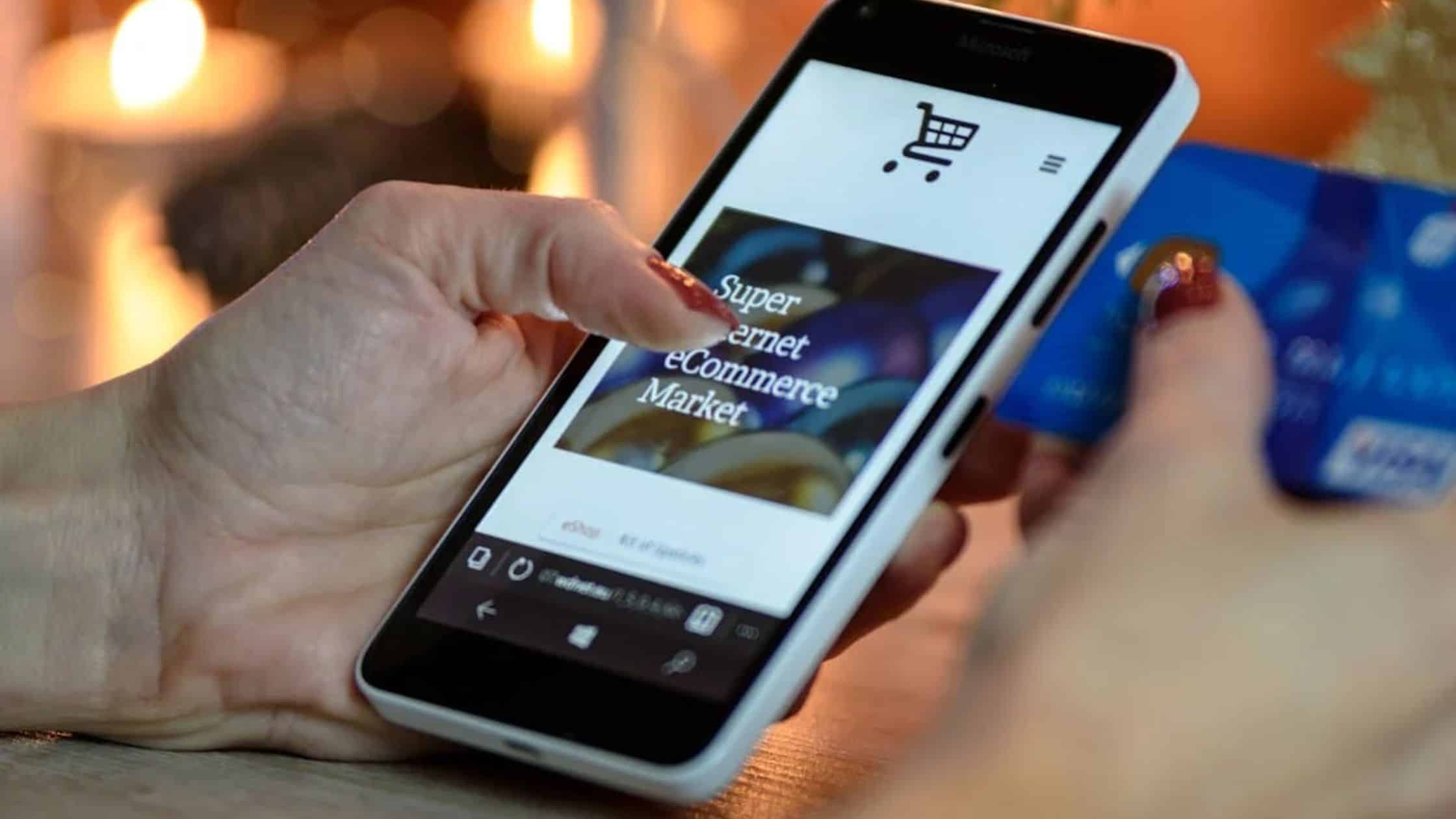
The oldest tactics in the book are to watch out for misspellings and sites that use a different top-level domain (.net instead of.com, for example). Yes, these websites’ sales may appear alluring, but that’s just how they fool you into providing your personal information.
2. Look For The Lock When In Doubt
Check your browser’s URL bar if you’re unsure if the website you’re purchasing from is genuine. Never purchase online from a website without a lock symbol next to the URL. The lock icon indicates SSL (secure socket layer) encryption on the website. This implies that, as compared to an unencrypted website, your data transfers are safer.

The usual way of determining if a website uses SSL is to check if its URL begins with https://, which is present even on non-shopping websites. Even without the additional S, Google Chrome marks any page as “not secure.” A website without it needs to be considerably more noticeable.
3. Examine The Seller Before Purchasing
Do your research if a website makes you worried. The ‘Better Business Bureau’ has a fraud tracker and an internet directory. There are tons of reviews of retailers on Yelp and Google. Check the credibility of companies before providing your credit card number. The most frequent cybercrime complaint is non-delivery or non-payment for a reason: it is financially and emotionally painful.

Still, it is possible to manipulate internet reviews. Trust your gut if all you can see are favourable comments, but you are unsure if those who wrote them are actual customers.
Make sure you have a working phone number and a physical location for the supplier if nothing else. You have somewhere to take your complaint if things go wrong. Call them before placing your order to find out about their return policy and how to handle any problems that may arise afterwards.
Also Checkout – Data of 2.9 crores Indian job seekers leaked on Dark Web: Report
4. False or Leave Out Personal Information on Purchase Orders
Apart from your postal address and payment method, there’s no reason why an online retailer has to know your birth date, middle name, Social Security number, or any other personal details. Feel free to lie if a store asks you for that information to finish your purchase.
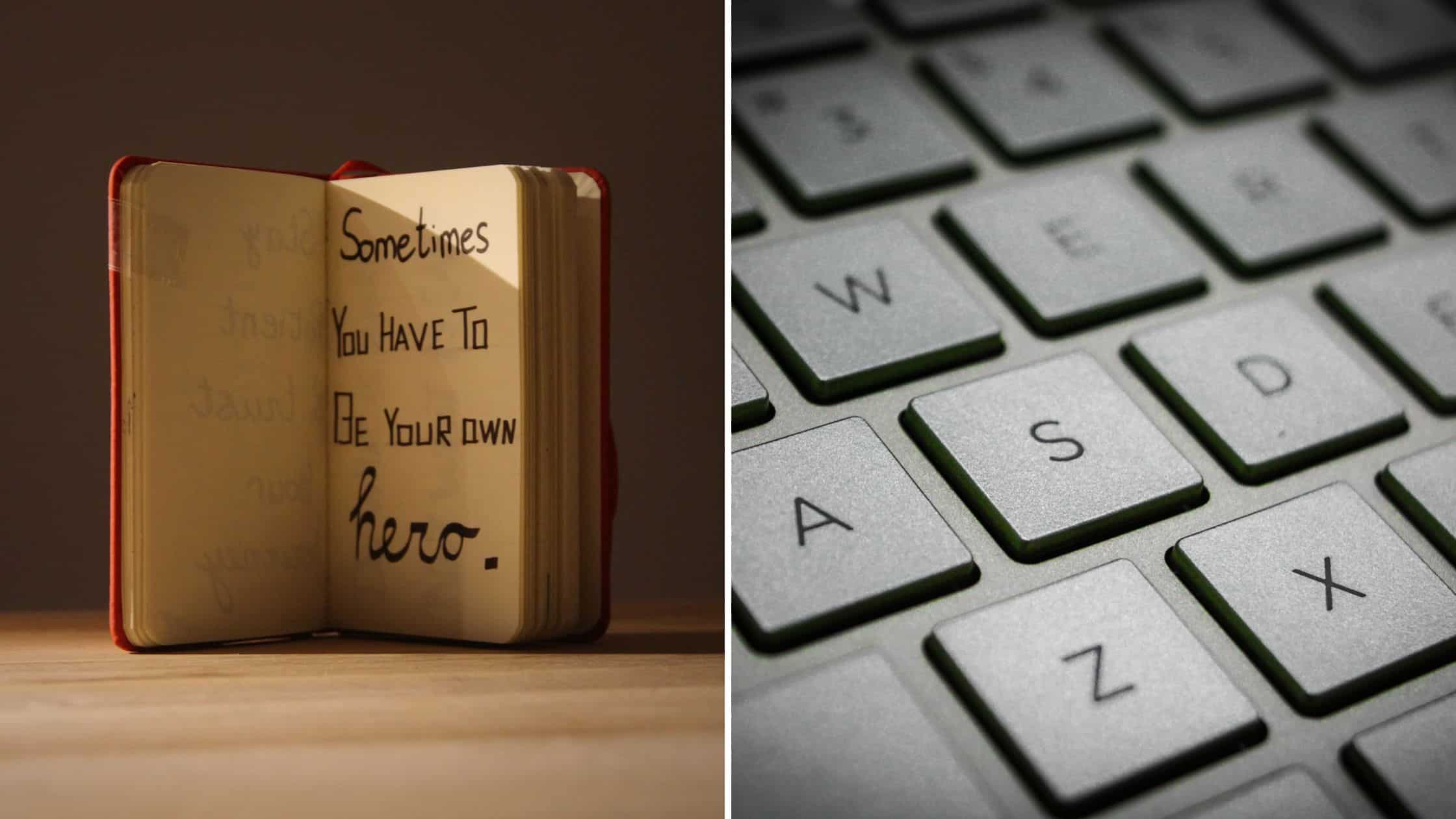
It is easier for fraudsters to steal your identity if they have more information about you. By default, give up as little personal information as you can. Large websites are frequently compromised, so protecting your personal data is crucial.
5. Don’t Shop Online With Your Debit Card
Your bank money is directly accessible to scammers if your debit card is hacked. When making online purchases, using a credit card or a mobile payment app makes sense. To further increase online shopping safety, several banks and security providers provide disposable credit card numbers.

Examine your checking, debit, and credit card statements online regularly. When you notice something is off, take up the phone to ensure it is quickly resolved. When it comes to credit cards, don’t pay the bill unless you are confident that every transaction is correct. If there are issues, you have 30 days to report them to the bank or credit card company, yet you can still be responsible for the charges.
6. Use Your Phone to Pay in Stores

In offline businesses, using your smartphone to pay for purchases has become commonplace. Verifying your identity with your smartphone when you use mobile payment software like Apple Pay or Google Pay makes it impossible for someone else to steal your financial information or identity. You’re also staying away from card skimmers.
7. Protect Your Privacy When Using Free Wi-Fi

When using a public hotspot for shopping, stay on well-known networks, such as those offered by Starbucks or Barnes & Noble, even if they are free. You should utilise a virtual private network (VPN) for further security.
Final Words
Shopping online may be a pleasant experience. You may shop online with peace of mind if you make efforts to protect yourself. Taking a few additional precautions can reduce the likelihood of any disasters. Have a safe shopping!
Also Checkout – India’s Leap In Online Payments- What Makes India Ahead Of The First World Countries?

















Comments 2