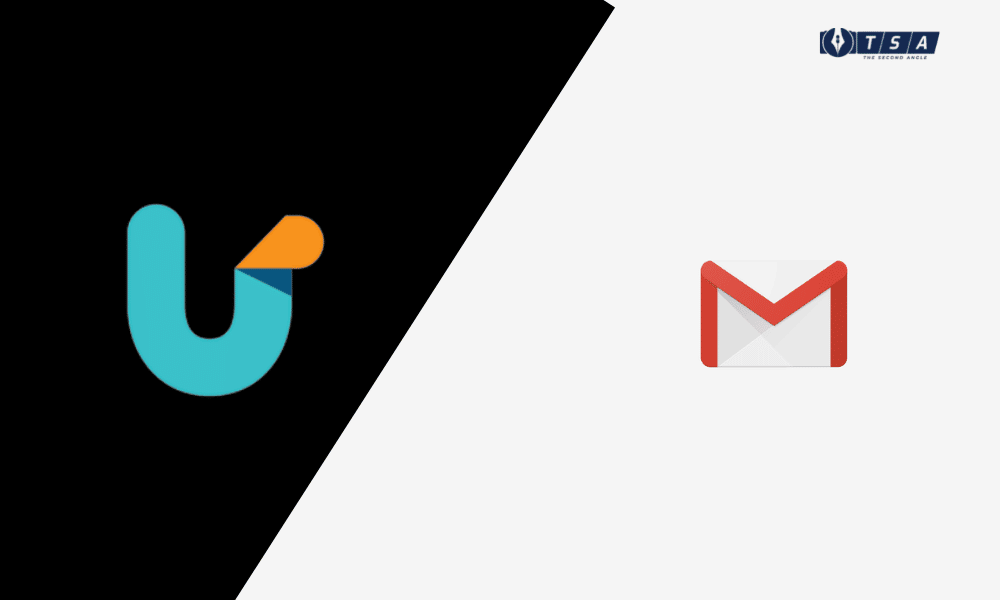However, this popular service’s track record when it comes to protecting customer privacy is dubious. A New York Times story from 2017 revealed the company’s privacy policies, including how it shared customer data with Uber. As a result, if you’re looking for Unroll.me alternatives, here are our top recommendations.
Unroll.me is a handy tool for unsubscribing from unwanted emails and keeping your mailbox spam-free. However, when it comes to protecting user privacy, this popular site’s track record is, to put it bluntly, questionable. So, here are some of the best Unroll.me alternatives to think about.
List of 10 best Unroll.me alternatives are given below:
1. Unsubscribe button built-in

This isn’t a third-party tool, but it is the most straightforward method of unsubscribing from emails. When you encounter a promotional email or newsletter that no longer interests you, go to Gmail, Outlook, or another email provider and click the Unsubscribe button at the top. To confirm your choice, click ‘Unsubscribe’ when the pop-up displays. Before you may unsubscribe from a website’s mailing list, it may lead you to a dedicated subscription management page. Sure, doing it manually takes time, but you can effectively clear your inbox without relying on any third-party services when paired with keyword searches. I would recommend sticking to this strategy if you value your privacy.
2. Leave Me Alone

Leave Me Alone is a fantastic alternative to Unroll.me. You may quickly unsubscribe from unsolicited emails using this website. To utilize this service, you must first establish an account on Leave Me Alone. You receive a total of 5 unsubscriptions with the free tier. You’ll need to pay $2.5 for 50 unsubscribes, $9.9 per month for 50 unsubscribes, or $16 per month for 200 unsubscribed.
3. Unlistr for Outlook
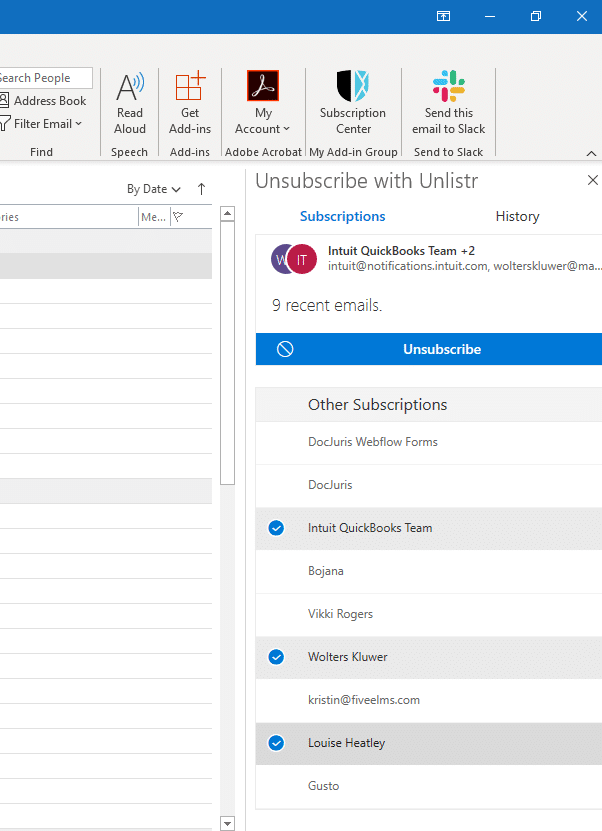
Unlistr should be your first choice if you’re searching for a solution designed specifically for Outlook. The service will search your inbox for spam emails and present you with a list of them. To unsubscribe, simply click the Unsubscribe button. Unlistr’s free trial allows you to unsubscribe from up to five mailing lists. To get full access to Unlistr, you’ll have to pay $19.99 each year.
4. Polymail Unsubscriber
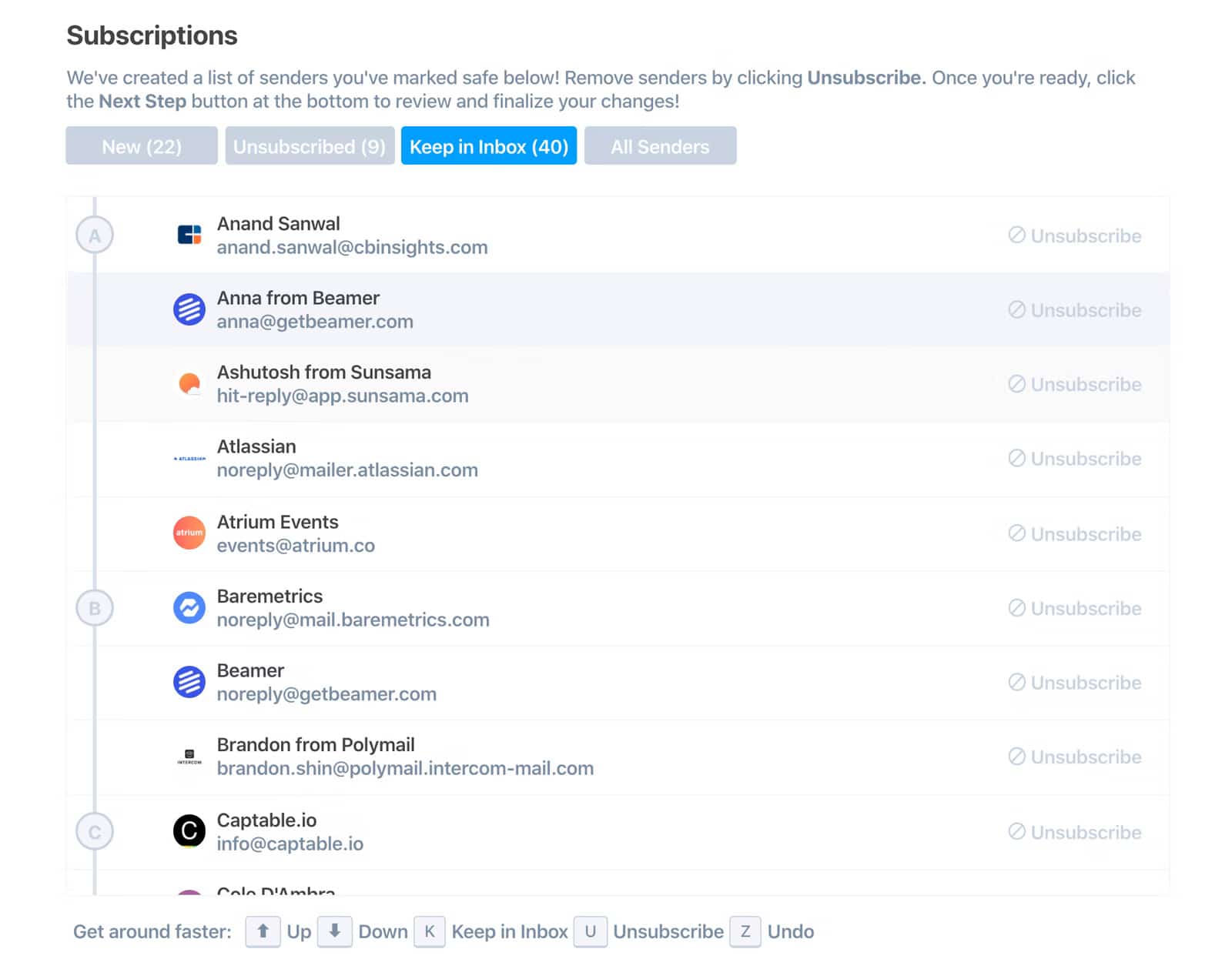
If you’re seeking for a quick way to unsubscribe from emails, Polymail’s Unsubscriber tool is another option to explore. Polymail is a PC-based email client for individuals who are unfamiliar. You may instantly remove unwanted email subscriptions with Polymail’s built-in Unsubscriber feature. It’s one of the greatest Unroll. me competitors since it also lets you control your emails from the app.
5. Cleanfox

Cleanfox is another third-party solution that might be useful. To access and utilize the service, you’ll need to link your email account, much like the other services on this list. You may either remove an undesirable email or delete and unsubscribe from the sender from Cleanfox’s home page. Overall, it’s a useful service for clearing up your email inbox, and it may easily take the role of Unroll. me in your routine.
6. Clean Email

Finally, there’s Clean Email. Clean Email is a useful tool for people who want to restore control over their email. To stop getting subscribed emails, utilize Clean Email’s unsubscriber tool. It is, however, a premium feature. Aside from unsubscribing from emails, Clean Email has a number of useful functions, such as email groups, rapid cleaning, filters, sorting, read later, and more. Clean Email is available for $7.99 per month or $19.99 per month.
7. SaneBox

There’s no need to install new applications or learn a new interface because SaneBox interacts with your existing email service. It scans through your email in the background and assesses what’s vital and what’s not. Then it moves everything in the second category to a folder that you may access on a regular basis. It is without a doubt one of the most effective productivity programs available. To use SaneBox, simply go to SaneBox.com and enter your email address and password when prompted.
You’re granting SaneBox access to your email. In terms of whether the information you provide to the firm is kept confidential. Your credentials are encrypted using well-known public-key cryptography and kept on a server that is not connected to the Internet. Your emails will never leave your email server.
8. Mailstrom
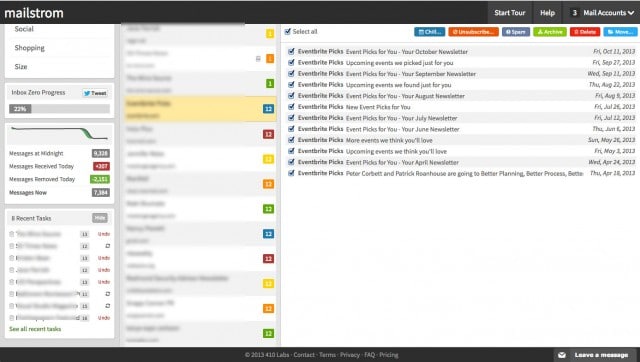
This Unroll.me substitute promises to be the easiest way for email subscribers to clear their inboxes. Unlike algorithms that try to predict what you think is important, Mailstrom is a strong tool that augments your human mind. Instead of having to move or archive each email separately, Mailstrom identifies groups of similar emails and lets you act on them all at once.
So, these are the best Unroll. me alternatives to consider if you want to stop receiving intrusive and unwanted commercial emails and newsletters. Gmail Unsubscriber from Labnol is another popular Google Apps script for unsubscribing from emails for free, although it didn’t perform as planned when I was writing this post.
Also, Checkout: 10 Best Drawing and Painting Apps For Android (2022)
Source: TechiDroid