At this time, WhatsApp is without a doubt the most popular instant messaging app. The instant messaging app is available for Android, iOS, and Windows PC. You can send and receive messages, send files, and make voice and video chats with WhatsApp. In this post, we present you with an easy guide on how to hide your WhatsApp last seen from strangers.
The option to see when someone was last seen on the platform is one of these capabilities. You can check the Last Seen status of anyone in your device’s contacts from WhatsApp, making it very easy to see if the person you want to chat with is active and online.
The default setting for the last seen status on WhatsApp is ‘Everyone,’ making it available to all WhatsApp users. Many people, however, may want to disable this to avoid receiving spam on their accounts. Even if you don’t get spam calls from unknown numbers, it’s wise to set the Last Seen status to My Contact.
How to Hide your Whatsapp Last Seen on Android-
Following these steps, Android users can easily hide their ‘Last Seen’:
- In the upper right-hand corner of WhatsApp, tap the three vertical dots.
- Tap the Account option on the Settings page
- On the following screen, select the Privacy option.
- Scroll down to the Last Seen option on the Privacy page.
- Choose an option that best suits your privacy requirements. You have the option of selecting Everyone, My Contacts, or Nobody.

Image Source: Technical
How to Hide your Whatsapp Last Seen on iPhone-
Users of iPhones can also hide their ‘Last Seen’ status from others. Here’s how to do it:
- Open WhatsApp and go to the bottom left to Settings.
- Select Account.
- Select Privacy.
- Select Last Seen from the drop-down menu.
- Finally, choose one of the options presented on this page. You have the option of sharing your ‘Last Seen’ status with the entire world, just your contacts, or no one at all.
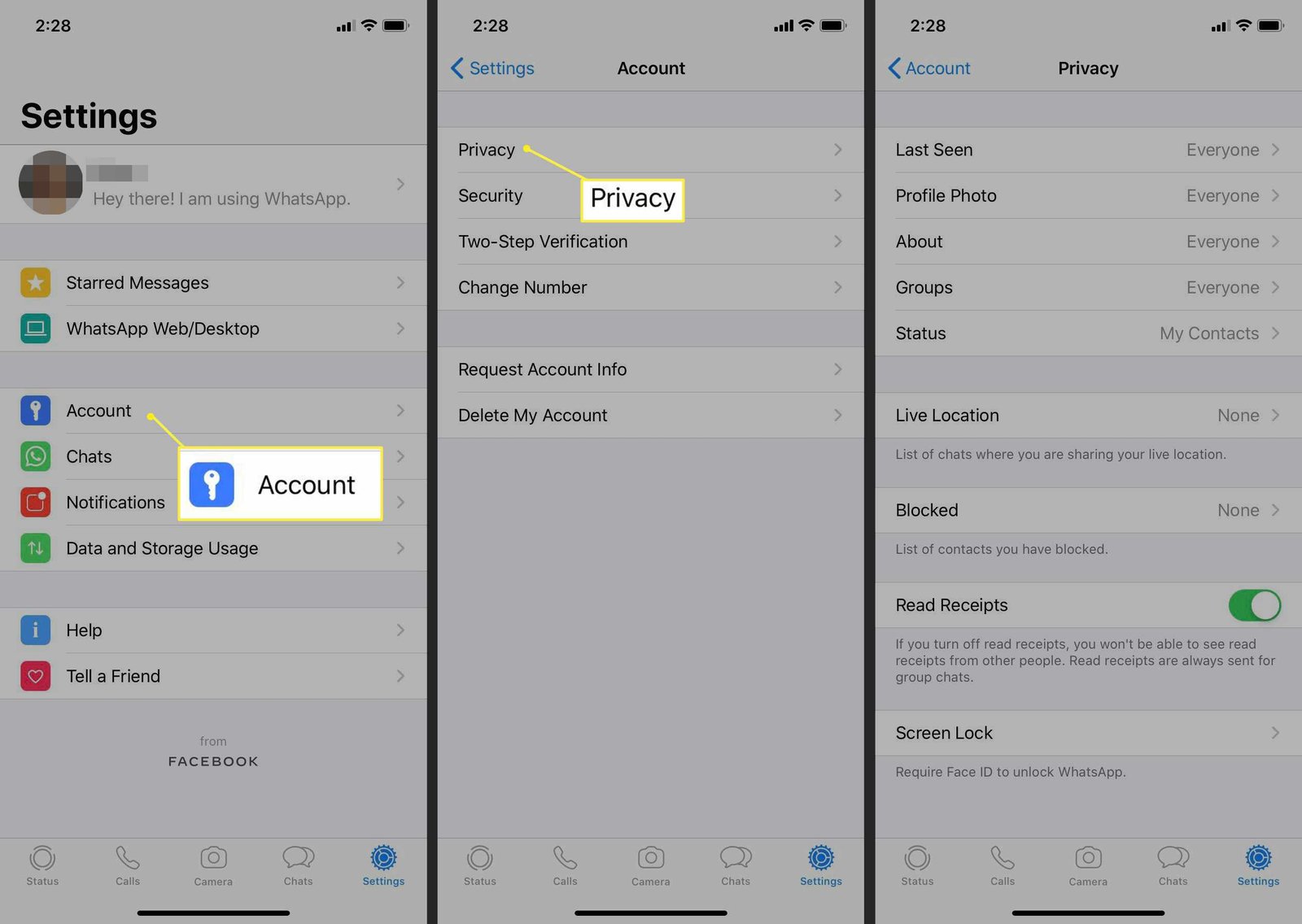
Image Source: livewire
It’s crucial to note that your ‘Last Seen’ status indicates when you last used WhatsApp, but your ‘Online’ status indicates when you are currently using the service. Unfortunately, people will be able to see that you are online if you are actively using the app.
Also Checkout: 9 Best Photobucket Alternatives You Must Try















