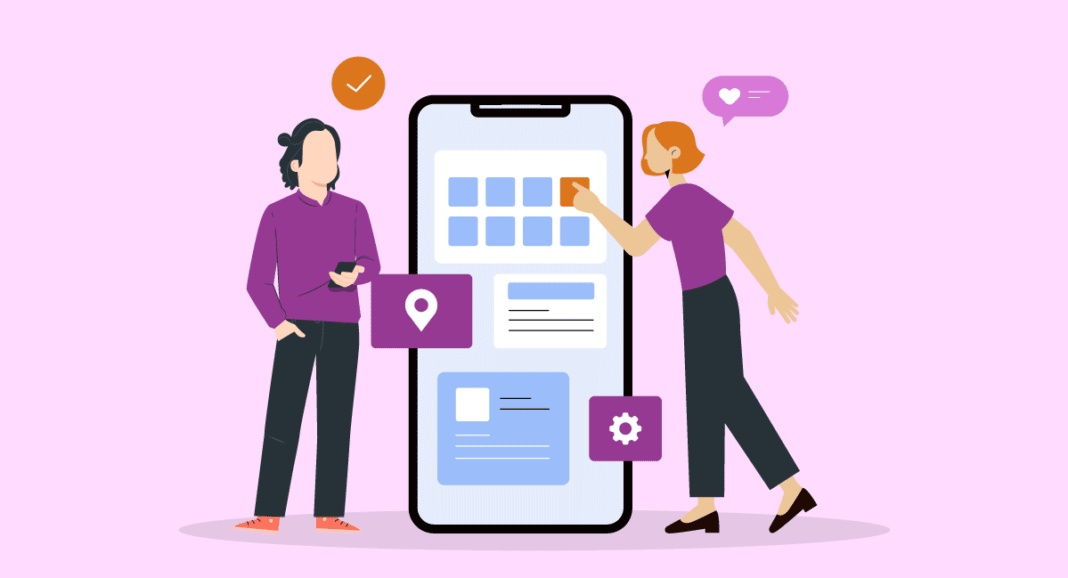Is the only reason you go to work each day simply to get your paycheck? Do you find that you aren’t excited or even interested in the work you do? For some, perhaps you work to pay for the things you enjoy, like traveling or driving a nice car. But what if you want more out of the job you do every day? You may want to have a side job to grow it into your primary source of income. There are many benefits to a side job some of you may not have considered.
Why Start a Side Business
Thinking of either leaving your current workplace or starting a new side business can be a frightening thought to have. Leaving your comfort zone and aspiring for more is no small feat. Starting a business can obviously be a source of more income – this can help you achieve your goals, whether they be buying a house or buying a second house. A great reason to start a side job is additional income. Another great reason is to pursue your passion. If you have a passion but don’t think you can make a sustainable living with it, start it as a side business. If you can grow your passion project into something lucrative, you may be able to make it your primary job.
A side business allows you to develop skills and experience, making you more marketable. These skills may be able to help you in your career. It is also a great way to diversify your income. When you have income from multiple places, it decreases financial risk. If you lose one job, you still have other streams of income. Your side job may not be all about making money. You may be helping the community by meeting a need or finding ways to help those less fortunate.
If you are looking to turn your side hustle into a thriving business, you would find the following apps useful. For more information on growing your business into a successful company, read more here.
What Do You Need for a Side Business
Depending on the side business you start, you may need a few things. First, you should always have a business plan. This is where you outline your idea for the business, your target market, and your strategies. In this document, you should include your financial projections, identify your competition, and outline your marketing plan. Some businesses have legal requirements, which could include licenses, permits, and security protocols. You want to ensure that you know and understand all the requirements for the business you want to start. It would be best if you also had a good idea of how you are going to finance your business. The type of business determines how much money you need to start as well as how much money you will need to grow.
Must Have Apps for Entrepreneurs
As an entrepreneur, you probably don’t have a lot of time, making managing your business challenging. There are many apps available that can help you with all aspects of your business. Each one is unique and has its own benefits. You are sure to find a handful that is perfect for your business and needs.
Trello is a project management app that uses the Kanban system. You can use cards, boards, or lists to lay out your tasks. It is easy to use and start. You can outline every task in detail. Then you are able to manage, share, and track tasks with all members of your team. The app has due dates, checklists, notes, attachments, and color-coded tags. In addition, you can assign tasks to team members and set a priority level. You can easily visualize what you have accomplished and what still needs to be done.
2) Evernote
This is a great app to help keep your notes and thoughts organized. It can be used with Android and iOS and has automatic file sync across all devices. This is the place where you can keep everything from voice recordings to quick notes. In addition, you can store pictures, website snippets, ideas, to-do lists, and much more. So you can collect, organize, and access all of your great ideas in one place.
3) Dropbox
Dropbox is a mobile app that allows you to access any file from any location. No longer will you find yourself at a business meeting with the realization you left the file you need on your home computer. You can create, edit, view, and send documents from anywhere with Dropbox. This app has a document scanner so you can store non-digital documents. You can comment and access files offline. This app gives you the ability to share your files with those who don’t use Dropbox.
4) Todoist
Todoist is one of the task management apps that allows you to collaborate with your team. It has an interface that is simple but functional. It can be used on any device, so your team can access it anywhere at any time. It allows you to set up recurring tasks and reminders. You can break tasks down into sub-tasks and create filters. While this is an easy-to-use app, you can always choose to use its more sophisticated features.
5) Slack
Slack is a messaging and communication app. You can add internal team members or external partners. This platform is cloud-based which allows quick and fast communication. You can create channels and make them public or private. You can have an ongoing conversation with multiple people. You can share files and ideas and integrate them with other tools.
6) Passpack
If you need a place to secure your passwords safely, Passpack is the app for you. Not only does it store them for you, but it prevents you from having to remember them all. In addition, it has first-rate security features that include two-factor authentication. Finally, not only does this app keep your passwords safe, but it allows you to share your passwords with other team members.
7) Mailchimp
Mailchimp is an email marketing platform. This app allows you to create and send email and newsletter campaigns directly to those who have subscribed. In addition, you can manage subscriptions, track results, and customize Mailchimp’s templates. Marketing to your subscribers couldn’t be any easier with Mailchimp.
8) Mint
Mint is a financial app that is sure to help entrepreneurs with their money management. While Mint originally started for individuals, it has a large number of features that are beneficial for businesses. This app helps you track your spending by importing data from all connected accounts. You can monitor where you are spending money and the areas where you spend the most money and give insight into where you may be able to reduce spending.
9) Square
The Square app is great if your business involves receiving payment for services. You can accept debit and credit card payments with the Square app. You need a card reader, which is provided to you by Square, and a mobile device. You can accept cards with chips and without. This makes your sales easier to process. There is an option to upgrade so you can process sales in a store.
10) Pocket
As a business owner, you are most likely busy all the time. This leaves little time for you to read reports or articles. When you have the time to sit down and read those articles that interest you, you might forget the items you wanted to read. Pocket is the app that can save all that information for you. It stores reports, videos, and articles. You are able to access this information on your computer, tablet, and phone. You can also save information from other mobile applications.
Final Thoughts
As an entrepreneur, you are always looking for ways to save time and money while running your business. These ten apps can help you improve your efficiency and effectiveness throughout every aspect of your daily life. So before you do anything else, consider using these apps to improve your productivity.