Free Autodesk AutoCAD Alternatives: Anyone who can afford an AutoCAD licence is making a wise investment because it is a highly adaptable 2D and 3D modelling and design programme with applications in a wide range of industries and is perfect for project management. The issue is the price, which not all users can afford. Especially smaller businesses and self-employed engineers, architects, and graphic designers, as well as students and admirers of any of these fields of study.
But why acquire an AutoCAD licence that is no longer perpetual if you can do the same thing with other software?
Given below are 10 Free Autodesk AutoCAD alternatives:
1. SolidFace

We’ll start with ours because it’s the greatest free AutoCAD replacement currently available. SolidFace is a parametric historical constructive CAD modelling programme in 2D and 3D. It has the benefit of allowing you to totally develop 2D projects in addition to 3D modellings, such as mechanical components, numerous engineering designs, graphic design in general, civil plants, and so on.
Solidface has 15 years of expertise in UniCAD 2D / 3D development, resulting in a solution with powerful 3D visualisation, detailing, and parameterization capabilities. Other CAD software can read DWG, DXF, and ordinary BMP files correctly. SolidFace generates parametric references for modelling functions that may be changed in a very easy and dynamic manner, allowing for the production of many bodies.
2. DraftSight 3.0

This 2D drawing programme, comparable to AutoCAD, is intended for personal and private use only. It has a set of fully functioning sketching tools to fulfil all of the user’s demands. It is a fantastic tool for individuals who are just getting started in the field of modelling, since it has an easy user interface and is simply operated by its accessible language. Because the design elements are saved in layers, make accurate adjustments.
3. BricsCAD
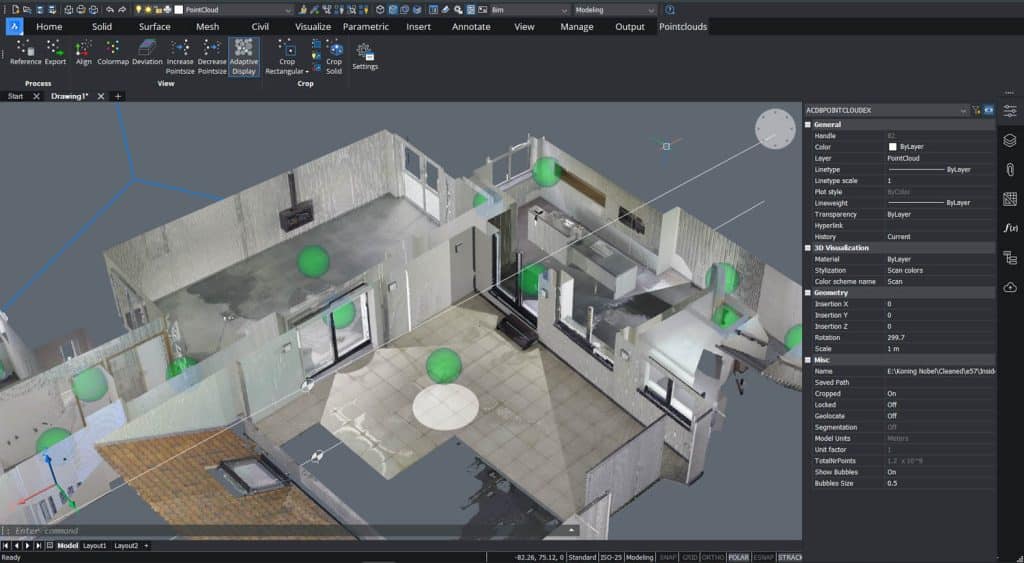
While AutoCAD is a premium programme in its complete form, its editions: Classic, Pro, and Platinum are far more economical. It offers the benefit of including capabilities not found in AutoCAD, such as BIM, Sheet metal, and 3D Compare. It also offers IFC import/export facilities, is cloud-integrated, has a powerful render button, is customisable, and recognises XREFS. However, its document management tool (version V15 Pro) is difficult to use and has a restricted scope.
4. Sketchup

It is a free tool that is simple to use and comprehend. While it has numerous drawbacks in comparison to AutoCAD and other applications, it is very useful software for individuals who are learning and beginning to implement their initial designs. As a result, it is highly popular with users from industries other than architecture, building, design, and drawing (though it does include these sectors), such as video game and movie design.
This has rendered individuals completely unaware of the benefits of 3D modelling, which they would not have demonstrated otherwise. SketchUp excels at what it does. It is quite effective for developing or improving concepts for both amateurs and pros.
5. AutoCAD ( STUDENT VERSION )

You can get this edition of AutoCAD if you are a student of architecture, civil or mechanical engineering, graphic design, or a related field. When enrolling, you should just specify that you are a student. It is solely for practising and developing designs or academic models, as there is a watermark that forbids files from being marketed when you try to trace, print, or export a document.
It is a really comprehensive piece of software, and it is free AutoCAD. It will help you build drawing skills and abilities before moving on to the next level and purchasing a complete Autodesk licence or any Autocad alternative.
6. TrueCAD

TrueCAD was created specifically for builders, architects, mechanical engineers, and GIS professionals, and it includes all of the essential elements of modelling and design software that users would like. It is therefore an alternative to AutoCAD that is simple to use and learn, compatible with DWG, and has low startup and ongoing maintenance expenses. It provides features that are quite comparable to AutoCAD, is continually improving, and has outstanding and easy-to-access support.
7. QCAD for Windows, MacOS, and Linux

This is another open source free programme for two-dimensional (2D) CAD modelling. The programme enables the creation of a wide range of technical drawings, including architectural plans and interior spaces, mechanical parts, schematics, and even diagrams. It works on Windows, MacOS, and Linux, and its source code is released under the GPL version 3, a prominent open source licence.
8. NanoCAD
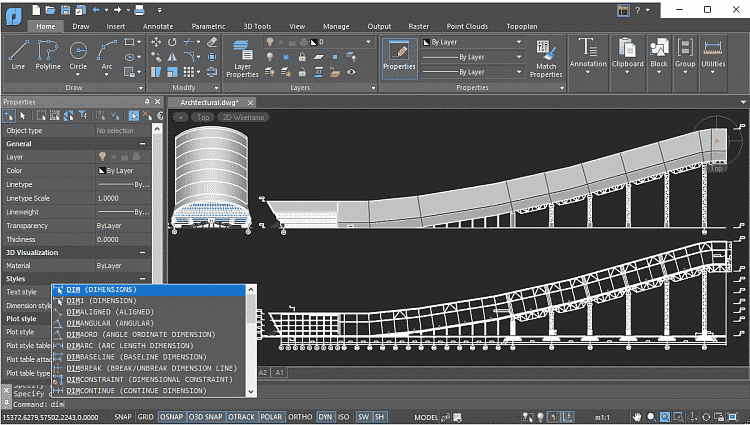
It is a simple CAD programme that is accessible and provides one of the greatest user experiences since it provides good performance at work. Furthermore, it is a full-featured solution with a traditional UI and native.dwg format compatibility. It includes a comprehensive range of basic as well as advanced tools for creating CAD files that are all compatible with standard DWG.
NanoCAD offers the user a number of incredibly unique, collaborative, and configurable capabilities that increase its productivity. This design and modelling programme provides a number of APIs, making it quite adaptable at work. Its capabilities vary from ordinary work automation to the construction of very complicated CAD applications.
9. FreeCAD
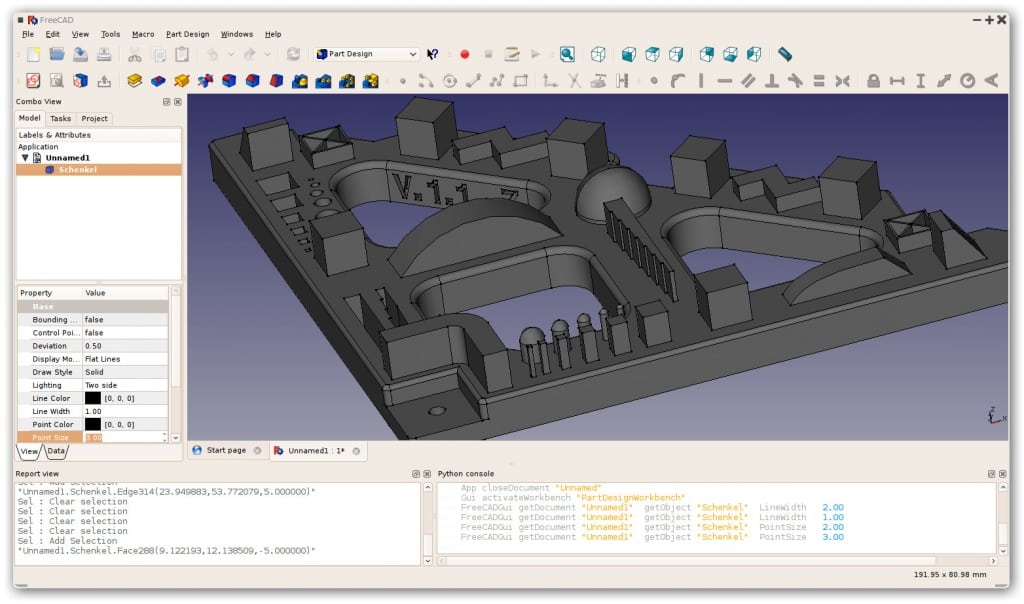
As the name says, it is an open-source tool for 2D sketching that is always being improved by a community of free developers. Almost all basic 2D drawing tools are included in FreeCAD. It also includes a visually appealing, quick, and agile interface that allows you to connect everything. It can read DWG files and is compatible with both Mac OS and Windows. It is built on Qt, a powerful cross-platform application.
10. LibreCAD

For those working on 2D models, LibreCAD is a great free alternative to AutoCAD. Because it is open-source, it has a big community of developers and users that donate and submit improvements.
LibreCAD was previously known as CADuntu, but only for a few months before being renamed LibreCAD. Even so, you may come across it referred to as CADuntu on certain older blogs and forums. LibreCAD is completely free to use; no fees or subscriptions are required. You are free to copy and distribute it because it is open-source.
CONCLUSION
The true issue is to discover a suitable free replacement AutoCAD programme, as there are several terrible imitations on the market that are promoted as genuine. Fortunately, software with the same capabilities and functionality as AutoCAD is also available.
Above are ten free Autodesk AutoCAD alternatives, each with positive user reviews, so you may select the one that best matches your job and preferences. They are low-cost and dependable AutoCAD alternatives that read the same files as AutoCAD, integrate effortlessly and are simple to learn due to identical functionality and support infrastructure.
Also Checkout: 8 Best GoodNotes Alternatives for Windows
Source: TechiDroid


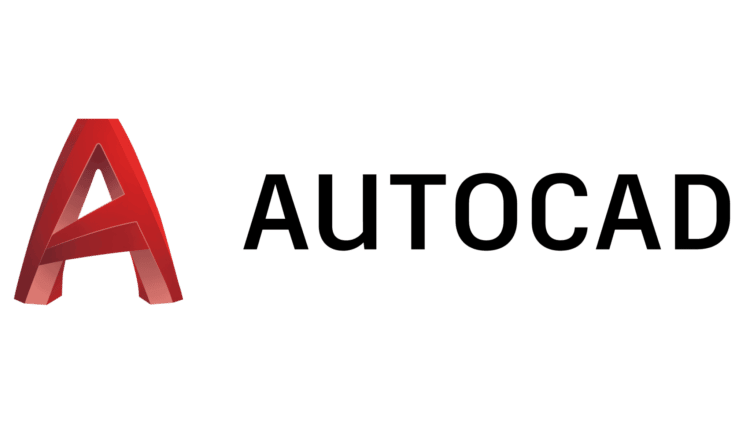













I’ve had such a good experience using CMS IntelliCAD and find it to be one of the best CAD software out there. It was so easy for me to start working with it as it offers all the CAD tools that I am aware of to understand whether it’s worth it, and the special offer by CMS came as a nice surprise. Definitely recommended on my part! ready familiar with. I got a free trial right upon registration. It was great as I was able to work with the software.